Helium Scraper Integration with YiLu Proxy
Wed Mar 29 2023admin

Helium Scraper is a web scraping software that helps you crawl data from websites and it offers a 10-day free trial. In order to avoid triggering the anti-crawler mechanism and IP restrictions of the website, you need to use a web scraping proxy. YiLu Proxy Covers 90M+ dynamic residential proxies from 200+ countries and regions that is the best choice for web scraping.Next, I will tell you how to integrate YiLu Proxy with Helium Scraper.
Download and install Helium Scraper: https://www.heliumscraper.com/eng/download.php
1. Click File- Proxy List.
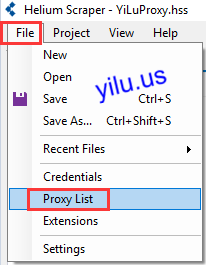
2. Copy a YiLu Proxy dynamic IP information.
In YiLu Proxy client - Residential IP or Pro mobile IP:
A. Select rotating residential IP or rotating datacenter IP;
B. Select “Change IP per request” according to your needs;
C. Select a country, state, and city;
D. Click “Refresh(HTTP/Socks5)” button;
E. Right-click an IP and click “copy IP and port” or directly copy the IP address, port, username, and password below.

3. Paste IP information.
Paste the proxy IP address, port, username, and password in the Helium Scraper proxy list.
Then click "OK".

4. Enable Proxies.
Click Project- Settings.

Set Enable proxies attribute: True.
Then click “OK”.

5. Enter a URL And Check IP.
You can enter a URL that you want to crawl web data and begin your web scraping operations. Here I enter “ipinfo.io” to check the IP address, and the IP address will change per request as set in YiLu Proxy.
