How to use Somiibo with YiLu Proxy
Wed Apr 12 2023admin

Somiibo is a social media automation bot that can help you automatically like, follow, and view posts or videos on Twitter, Instagram, Youtube, TikTok, and other platforms.
Here is a tutorial about how to use Somiibo with YiLu Proxy.
1. Enter Somiibo Settings.
Click the three-point icon on the top right, then click "Settings".

2. Add a Session.
Select "Sessions", then click "+" to add a new session.
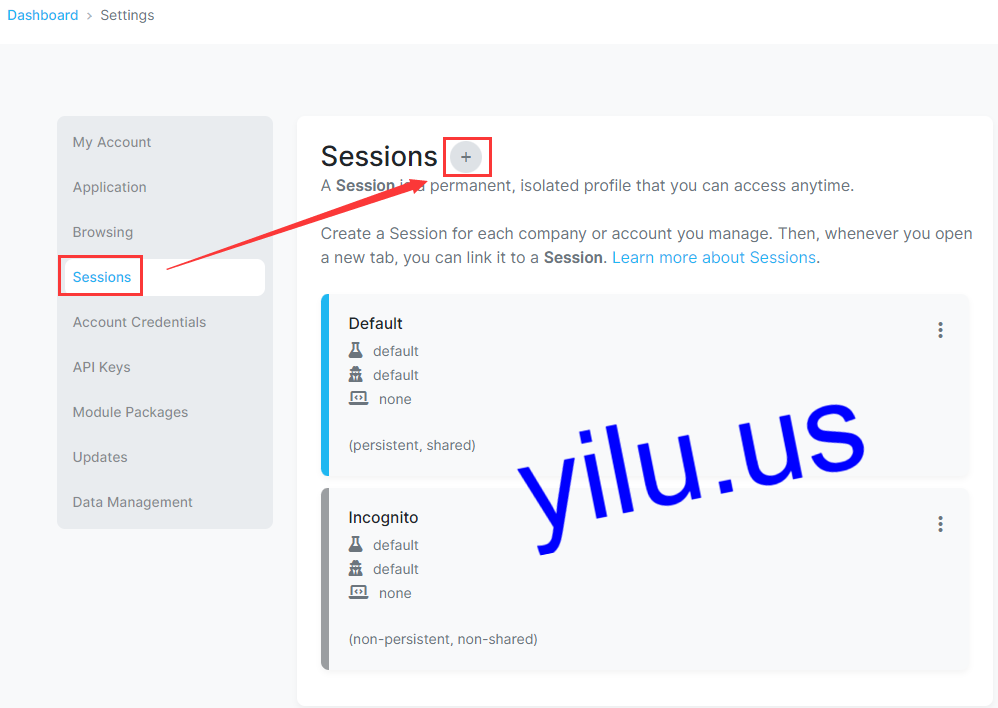
3. Enter Session Name.
Fill in a session name, and select a color for this session.

4. Set up a Proxy.
On the Advanced options:
Somiibo supports protocols://ip: port or http://username:password@IP:port two formats to connect proxy.

A: protocol://ip:port
For all YiLu Proxy IPs, you can right-click an IP and select a forward port.

a. For static IP (all IPs in the sharing static hosting IP, dedicated static hosting IP, and dedicated static datacenter IP tabs ) port forwarding, use Socks5 protocol: socks5://127.0.0.1:5500
b. For dynamic IP or mobile IP (all IPs in the residential IPs and pro mobile IP tabs) port forwarding, use HTTP protocol: http://127.0.0.1:5501
Enter proxy, (set a user-agent, user script, extension, optional) and click "Save Session".

B: http://username:password@IP:port (YiLu Proxy dynamic IPs and mobile IPs)
For YiLu Proxy dynamic rotating residential IPs, rotating datacenter IPs, 4G/5G mobile IPs and pro residential IPs, you can use this format http://username:password@IP:port. After extracting YiLu Proxy IP information, you can use this proxy network without running YiLuProxy client.
a. Select a proxy IP type.
b. Select the IP information format Username:Password@IP:Port.
c. Set the number of generating IPs.
d. Select a country, state, and city.
e. Click "Refresh" button.
f. Right-click an IP.
g. Click "Copy IP and List".

Then enter the http:// and paste IP information, and save the session.

5. Use a session with a proxy.
Add a new tab and select a session to use.

6. Check the IP address.
Enter "ipinfo.io" to check the IP address. Different sessions use different proxy settings, and these IP addresses are consistent with YiLu Proxy IPs.


For more details, please view a step-by-step video tutorial as follow: