How to set up Telegram proxy for Android phone
Fri Apr 07 2023admin

If you are in Pakistan, China Mainland and Hong Kong, Russia, Brazil, Bahrain, Thailand, or Iran, you can’t use Telegram due to local policies. But if you have to use Telegram due to some reasons, using a Telegram proxy can help you bypass network restrictions. YiLu Proxy is the best Socks5 proxy for Telegram, because YiLu has 90M+ dynamic residential IP addresses and 50M+ mobile IPs from 200+ countries.
Next, I will tell you how to set up Telegram proxy for an Android phone.
Download Telegram APP for Android: https://telegram.org/android
A. Then set telegram as following steps:
1. Click the icon on the top left.

2. Click "Settings".

3. Click "Data and Storage".

4. Click "Proxy Settings".

5. Click "Add Proxy".
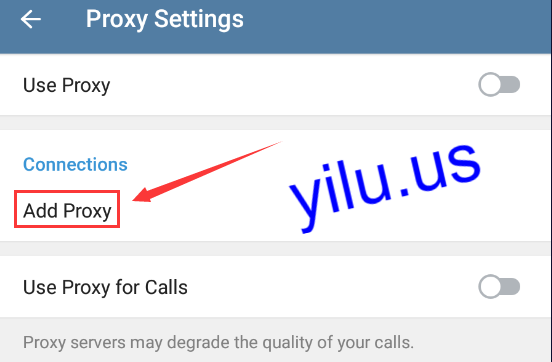
6. Set up proxy.
B. On YiLu Proxy client - you need to get configuration in [Residential IPs] or [Pro Mobile IP] tab:
a. Select a proxy IP type: rotating residential IP, rotating datacenter IP, pro mobile IP, or pro residential IP;
b. Select a country, state, and city;
c. Click "Refresh", then a Telegram IP address list will appear.
d. Copy an IP, port, username, and password;

Setting on the Telegram proxy details:
e. Select "Socks5 proxy".
f. Enter proxy server IP, port, username, and password.
g. Click the "√" icon to save the proxy.

7.Use a proxy.
a. Select an added proxy, then turn on the "Use Proxy" button.
b. Now Telegram App is connecting the proxy network, and you also can set auto-switch proxies.

Related Articles: